UNTETHERED LETHAL PRECISION
Whatever domain you game in, hunt without restraint with the Razer Basilisk X HyperSpeed—a dual-mode wireless gaming mouse that grants you the freedom and precision to perform.
RAZER™ HYPERSPEED WIRELESS
25% faster than any other wireless technology available, you won’t even realize that you’re gaming with a wireless mouse due to its high-speed transmission, lowest click latency, and seamless frequency switching in the noisiest, data-saturated environments. As a benefit of its dual-mode design, you can also switch to its Bluetooth connection for extended battery life.

RAZER™ 5G ADVANCED OPTICAL SENSOR
Engineered with 99.4% tracking accuracy and up to 16,000 DPI, the sensor in this wireless mouse offers the precision and speed you need to stay at the top of the leaderboard.
- 16,000 DPIoptical sensor
- 450 IPStracking speed
- up to 40 Gacceleration

ULTRA-LONG BATTERY LIFE
When in Bluetooth mode, the Razer Basilisk X HyperSpeed is good for up to 450 hours. For gaming, using its Razer™ HyperSpeed Wireless lets you to tap on its ultra-fast performance for up to 285 hours.
- up to 450 hoursin Bluetooth mode
- up to 285 hoursin HyperSpeed Wireless
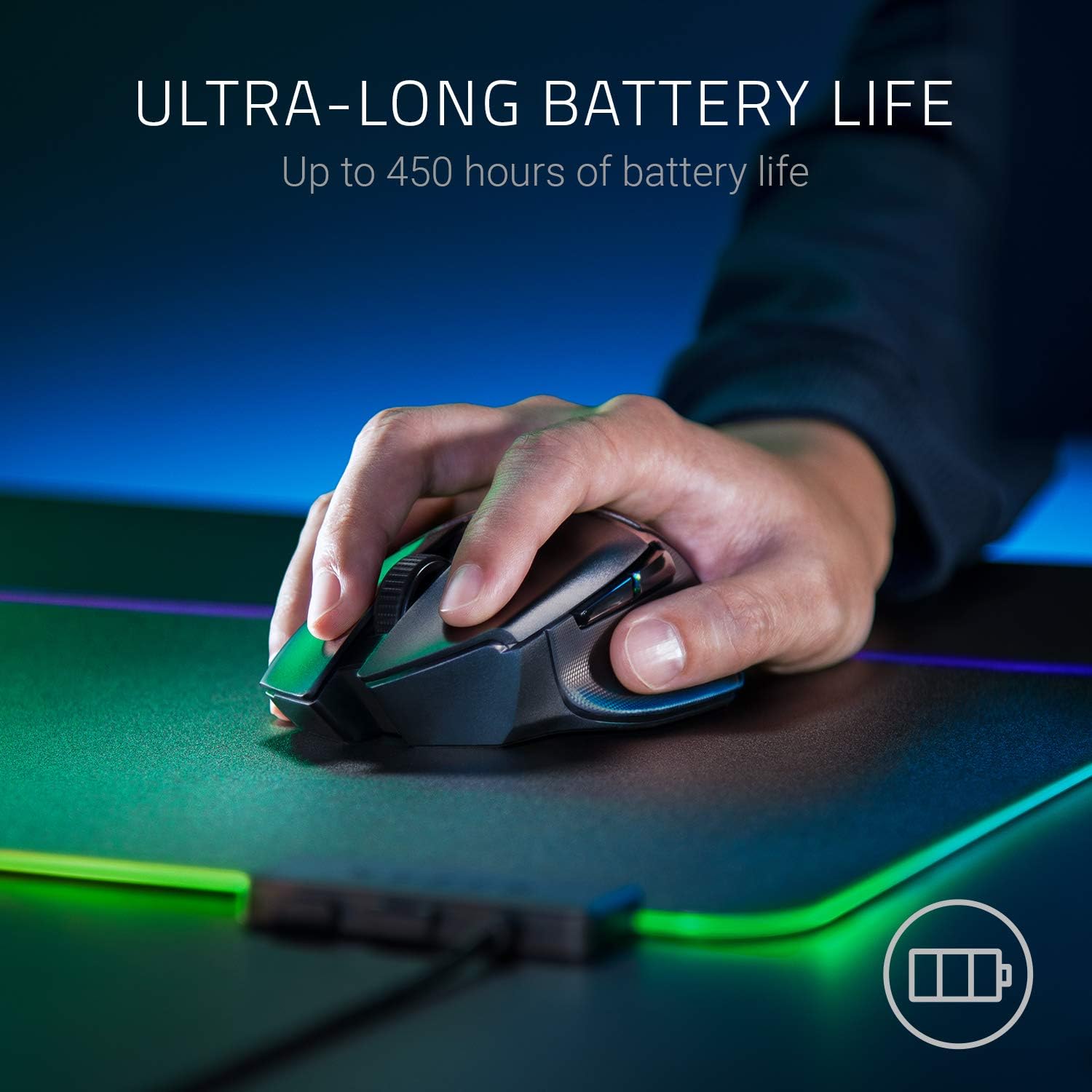
RAZER™ MECHANICAL MOUSE SWITCHES

6 PROGRAMMABLE BUTTONS

ONBOARD DPI STORAGE

WE’VE GOT YOU COVERED
Get up to 2 years of warranty and access reliable tech support. Purchase directly from RazerStore and get 14 days risk-free returns.
FAQ
What is the form factor of the Razer Basilisk X HyperSpeed?
The Razer Basilisk X HyperSpeed features an improved ergonomic form.
Where can I find the USB Wireless dongle for the Razer Basilisk X HyperSpeed?
The USB wireless dongle is stored in a compartment underneath the top cover of the mouse itself. Simply remove the cover to store or remove your USB dongle.
Why is the top button blinking red on the Razer Basilisk X HyperSpeed? (Low Power Indicator)
The Razer Basilisk X HyperSpeed’s status indicator will blink red twice in repeated intervals to indicate that the battery level is less than 5%. This lighting sequence will repeat until the battery is fully drained. Once you receive this notification, it is time to replace the battery.
How do I swap between DPI sensitivities of the Razer Basilisk X HyperSpeed?
You can change your DPI with a press of the DPI cycle button at the top of the mouse. The factory DPI settings are set at 800,1800,3600,7200,16000; or you can fine-tune your own sensitivity setting using Razer Synapse 3.
Does the Razer Basilisk X HyperSpeed have Razer™ Chroma RGB lighting?
No, to maximize the battery life of the Razer Basilisk X HyperSpeed. It does not have the Chroma lighting feature.
TECH SPECS
| FORM FACTOR | Right-Handed |
|---|---|
| CONNECTIVITY | Razer™ HyperSpeed Wireless Bluetooth |
| BATTERY LIFE | Up to 450 Hours |
| RGB LIGHTING | None |
| SENSOR | Optical |
|---|---|
| MAX SENSITIVITY (DPI) | 16000 |
| MAX SPEED (IPS) | 450 |
| MAX ACCELERATION (G) | 40 |
| PROGRAMMABLE BUTTONS | 6 |
| SWITCH TYPE | Mechanical |
| SWITCH LIFECYCLE | 50 Million Clicks |
| ON-BOARD MEMORY PROFILES | 1 |
| MOUSE FEET | Standard Stock Feet |
| CABLE | None |
| TILT SCROLL WHEEL | No |
| SIZES | Length x Grip Width x Height
|
| WEIGHT | 0.18 lbs / 83 g |
| DOCK COMPATIBILITY | None |
| Weight | 0.5 kg |
|---|
You must be logged in to post a review.













Reviews
There are no reviews yet.