CUSTOMIZABILITY UNLEASHED
With the Razer Basilisk Ultimate, victory has never been this personal. As a high-performance wireless gaming mouse that can be tuned to look, play and feel exactly the way you want, the only people running out of options will be your opponents.
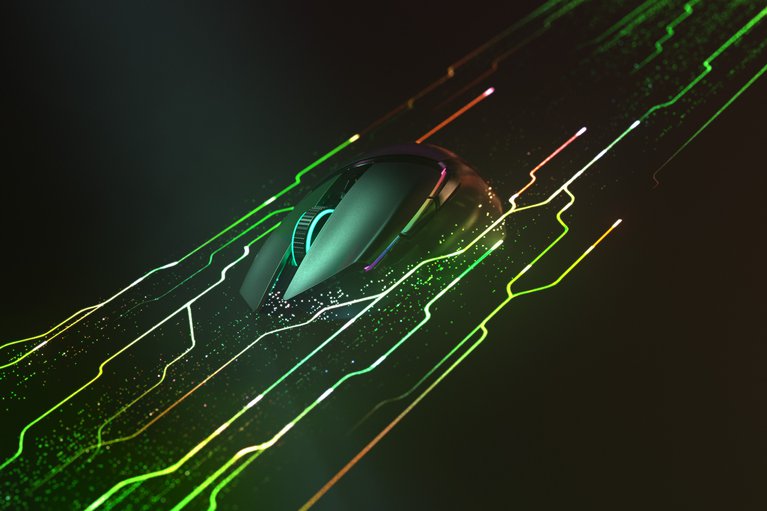
RAZER HYPERSPEED WIRELESS
25% faster than any other wireless technology available, you won’t even realize that you’re gaming with a wireless mouse due to its high-speed transmission, lowest click latency, and seamless frequency switching in the noisiest, data-saturated environments.

11 PROGRAMMABLE BUTTONS
Have a greater arsenal of commands at your fingertips by mapping your favorite macros and secondary functions via Razer Synapse 3. Like its wired variant, the Razer Basilisk Ultimate includes the signature multi-function paddle.
RIGHT-HANDED 107 GRAMS
ERGONOMIC DESIGN MIDWEIGHT DESIGN

14 CUSTOMIZABLE RAZER CHROMA™ LIGHTING ZONES
Each lighting zone on this wireless mouse can be individually programmed in Chroma Studio, making it a standout addition to your battlestation as you light up your opponents.

CUSTOMIZABLE SCROLL WHEEL RESISTANCE
The Razer Basilisk Ultimate comes with a dial on its underside that lets you tweak the resistance of its scroll wheel to be as smooth or as tactile as you want. With this level of personalization, you’ll be able to more accurately perform bunny hops, weapon selects, and other scroll wheel actions.
ARMED WITH OUR MOST ADVANCED
- RAZER FOCUS+
- OPTICAL SENSOR
- RAZER OPTICAL
- MOUSE SWITCH

AND PACKED WITH SO MUCH MORE
UP TO 100 HOURS OF BATTERY LIFE
5 ON-BOARD MEMORY PROFILES
RAZER MOUSE DOCK CHROMA
100% PTFE MOUSE FEET
WE’VE GOT YOU COVERED
Get up to 2 years of warranty and access reliable tech support. Purchase directly from RazerStore and get 14 days risk-free returns.
FAQ
- What is the form factor of the Razer Basilisk Ultimate?The Razer Basilisk Ultimate features an improved ergonomic form.
- Where can I find the USB Wireless dongle for the Razer Basilisk Ultimate?The USB wireless dongle is stored in a compartment on the underside of the mouse itself. Simply remove the cover to store or remove your USB dongle.
- Does the Razer Basilisk Ultimate have a tilt scroll?The Razer Basilisk Ultimate features 11 programmable buttons which includes the tilt scroll wheel and multi-function paddle.
- How do I use the Razer Mouse Dock?You can use the charging dock to replenish your mouse’s battery and to extend the reach of your USB wireless dongle. You can also connect to Razer Synapse and place your Razer Basilisk Ultimate on the charging dock to view the mouse’s current battery status.
- Why is the scroll wheel blinking red on the Razer Basilisk Ultimate? (Low Power Indicator)This is to indicate that your battery power is less than 5% and you should charge the mouse or connect the mouse to the USB cable.
TECH SPECS
| FORM FACTOR | Right-Handed |
|---|---|
| CONNECTIVITY |
|
| BATTERY LIFE | Up to 100 Hours |
| RGB LIGHTING |
14 Razer Chroma™ RGB Lighting Zones |
| SENSOR | Optical |
|---|---|
| MAX SENSITIVITY (DPI) | 20000 |
| MAX SPEED (IPS) | 650 |
| MAX ACCELERATION (G) | 50 |
| PROGRAMMABLE BUTTONS | 11 |
| SWITCH TYPE | Optical |
| SWITCH LIFECYCLE | 70 Million Clicks |
| ON-BOARD MEMORY PROFILES | 5 |
| MOUSE FEET | 100% PTFE Mouse Feet |
| CABLE | Razer™ Speedflex Cable |
| TILT SCROLL WHEEL | Yes |
| SIZES | Length x Grip Width x Height
|
| WEIGHT | 0.24 lbs / 107 g |
| DOCK COMPATIBILITY | Yes |
| Weight | 0.5 kg |
|---|
You must be logged in to post a review.












Reviews
There are no reviews yet.